✷intro✷
Balance user needs and mobile trends to create a win-win design
#1 In line with the Android trend
In 2022, when all Android brands use heads-up notification to display incoming calls, ASUS phones still have incoming calls display in full screen in most scenarios. To in line with the trend, when incoming calls should be displayed as heads-up notifications have to be planned with the impact of specification tweak on the user experience.
#2 Design for different user demands
Not every user wants incoming calls to appear as heads-up notification. Some users are still used to having their incoming calls take up the full screen, since it is very obvious and impossible to miss an inbound call. That is to say, different options need to be provided to users, and even a complete plan is required to prevent the options and existing system behavior from interfering with each other.
Incoming call logic varies with people. Taking into account the user needs and industry trends, my designs are based on the following points.
#1 Clear display logic
Incoming calls will appear in an appropriate logic no matter the foreground app is, such as games, launcher, multi-windows or mid-roll.
#2 Intuitive settings page
A setting page that different type of call display and their behaviors can be clearly understood and selected by users.
What I did
→
As the lead UX designer for AsusDialer, I am responsible for shaping the vision of the app that brings value to users and working with engineers to realize that functionality. Through different types of approaches, developed the function structure and deliver the specifications and user flows, etc.
%20(1).png)
Based on the above information, the advantages and impacts of the three proposals are listed separately for the design team to discuss. Finally, it is decided to let the users choose to display their incoming calls as heads-up notifications or with full screen. But considering that ASUS phones pay more attention to the game experience and navigation safety, in games and navigation apps, no matter which options is chosen, the incoming calls are always displayed as heads-up notifications.
.jpg)
Based on the android framework and existing system behaviors, strings and UI components, several setting methods and function descriptions are initially defined to let users know about the feature and its current status. Then work with an UI designer and make several prototypes for usability testing to determine the best way for users to set intuitively.
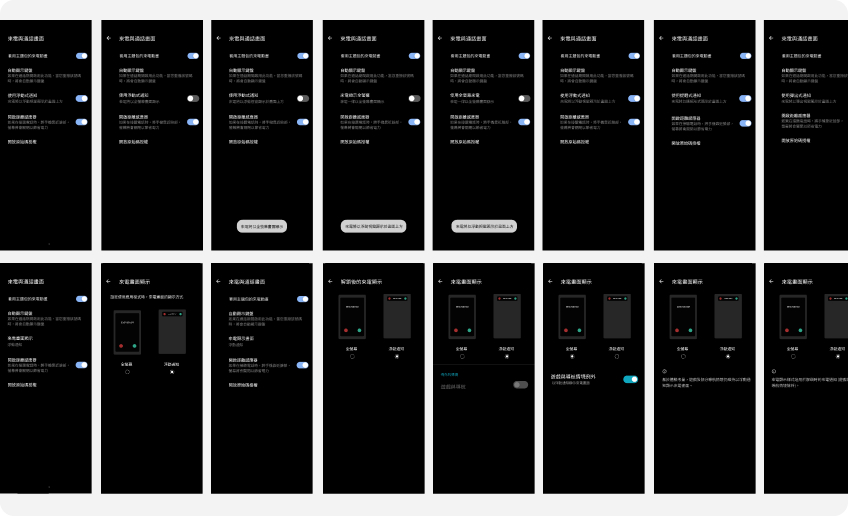
Discuss iteratively with software engineers and quality control engineers to understand the feasibility and impact of implementation, and then develop specifications that link behaviors and processes in different scenarios, such as call waiting, alarms, etc.

Google has a new notification permission rule that prevents incoming calls from appearing as heads-up notifications when users manually turn off the app's notification permissions. Therefore, I planned that when there is no notification permission granted, incoming calls will be displayed with full screen to ensure the incoming calls can still be displayed, and the process to guide users to grant the permission to display their incoming calls as heads-up notifications.
%20(1).jpg)
According to the official Android documents and online materials, I wrote the setting page strings in traditional Chinese that conforms to the public's cognition. After having the usability tests to confirm the final strings, I discussed with the English reviewer to confirm the final English string, which finally translated into multiple languages by translation agency.

In order to understand user behavior through data, discussed with software engineers and defined data events and when to recycle data on Google Firebase.
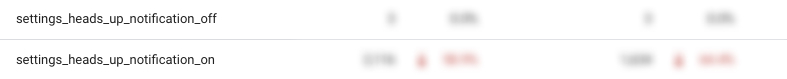
As the basic experience of mobile phones, if the new incoming call display logic and setting page are imported into the old devices through system updates, it may cause unexpected changes to users and cause troubles in use. Therefore, it is defined to be imported from new devices with software engineers.
✷outcome✷
Options with corresponding pictures help users understand and choose different styles of incoming call scree
Also, the annotation below lets users know that incoming call will be displayed as heads-up notifications in the game or navigation apps.
.jpg)
When the screen is on and unlocked, the incoming call will be displayed in an appropriate style in different scenarios, especially in games and some navigation applications will always display the incoming calls as heads-up notifications to prevent incoming calls from interrupting users' foreground activities.
.jpg)
When the permission is not allowed, the incoming call will be displayed with full screen, so a notification will pop-up at the end of the first call to guide users who need to display their incoming calls as heads-up notifications to grant the notification permission of Phone app.
Additionally, when entering the Phone app, users will be notified that they need to grant notification permissions to display incoming calls as heads-up notifications.
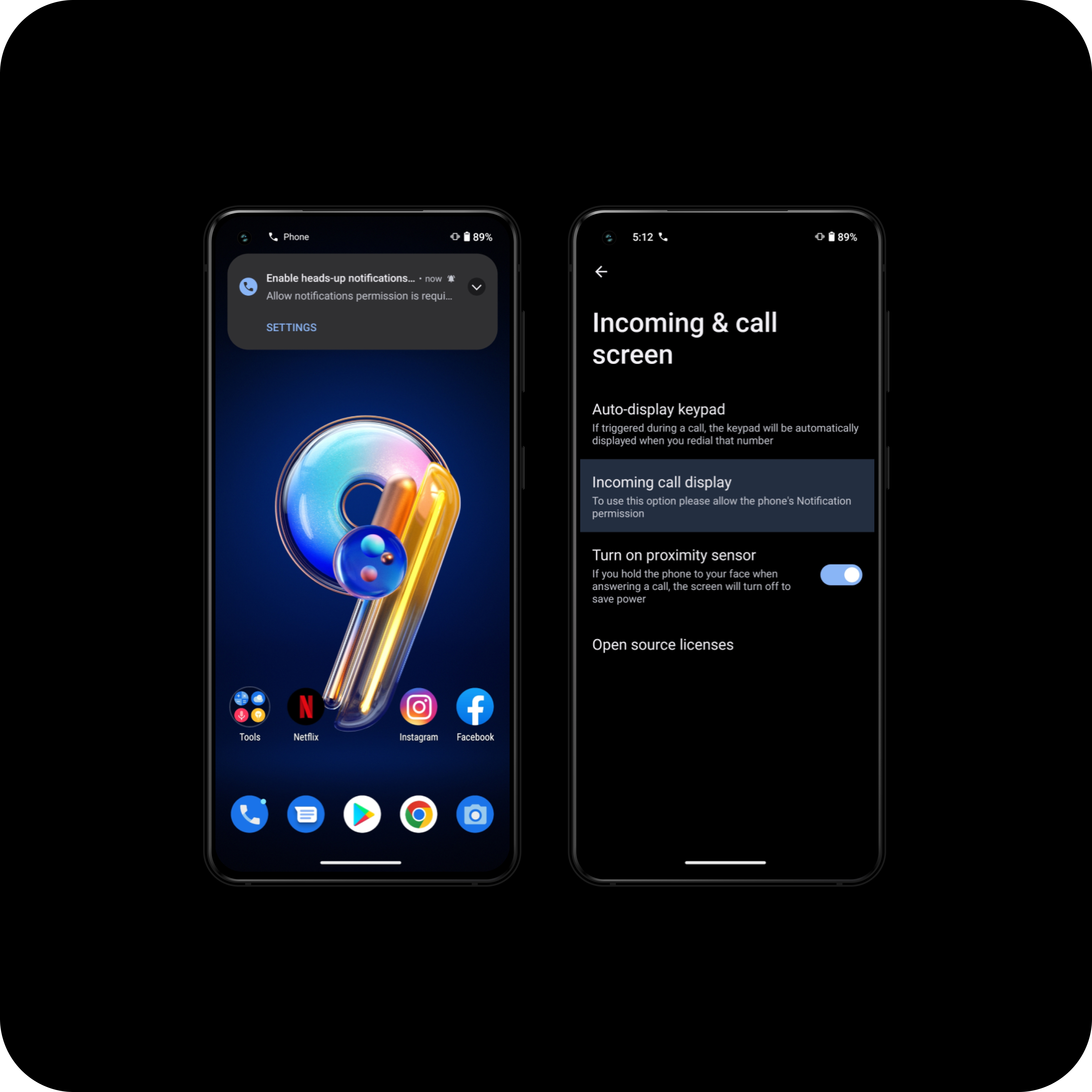
.jpg)

%20(1).png)
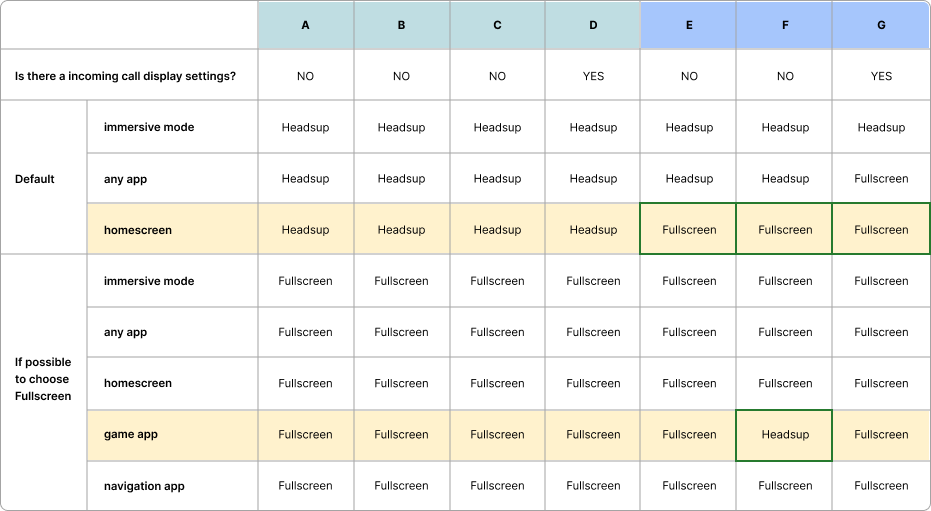
.jpg)
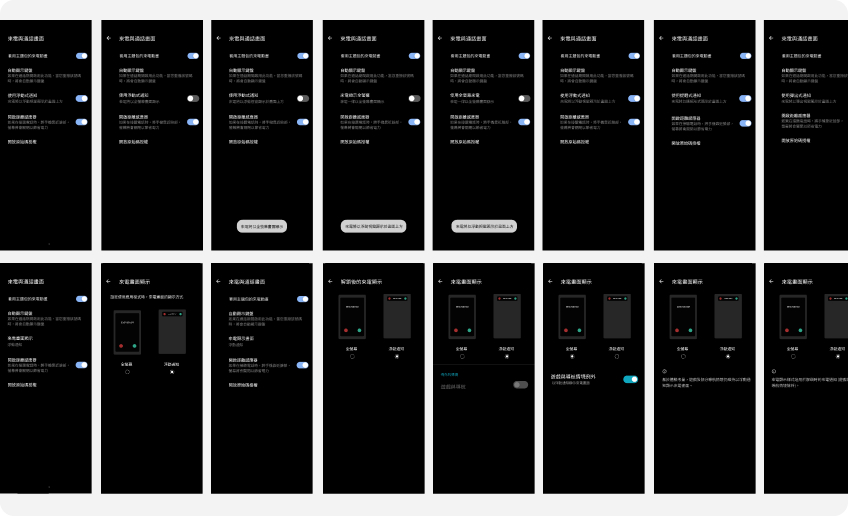

%20(1).jpg)

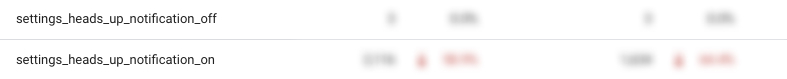
.jpg)
.jpg)
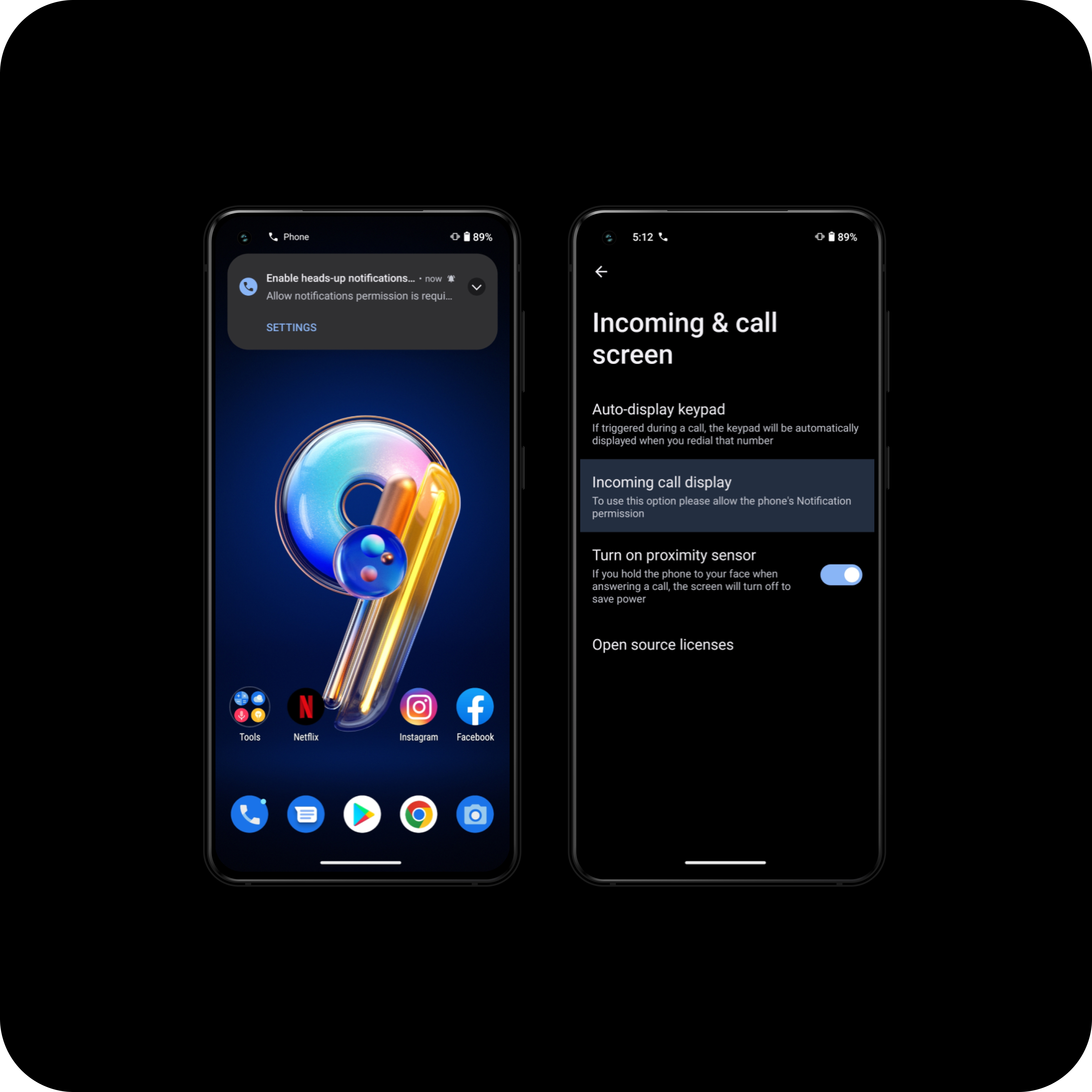
.jpg)